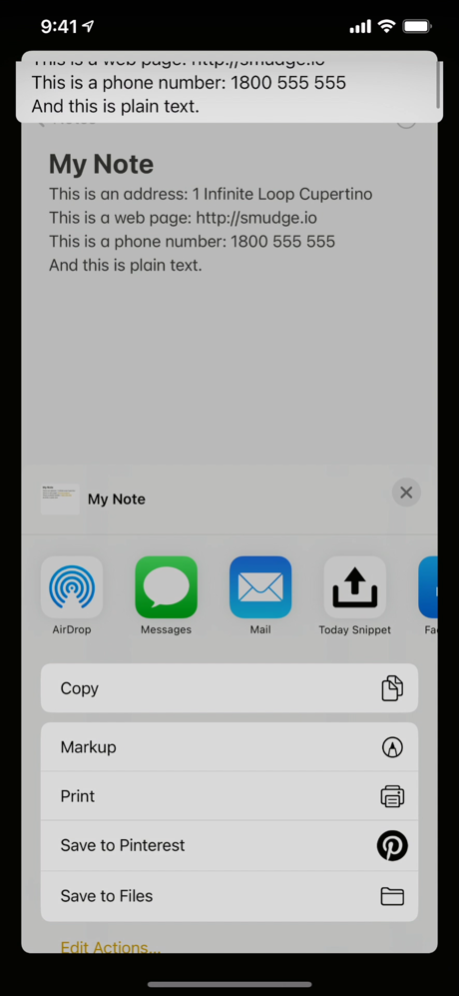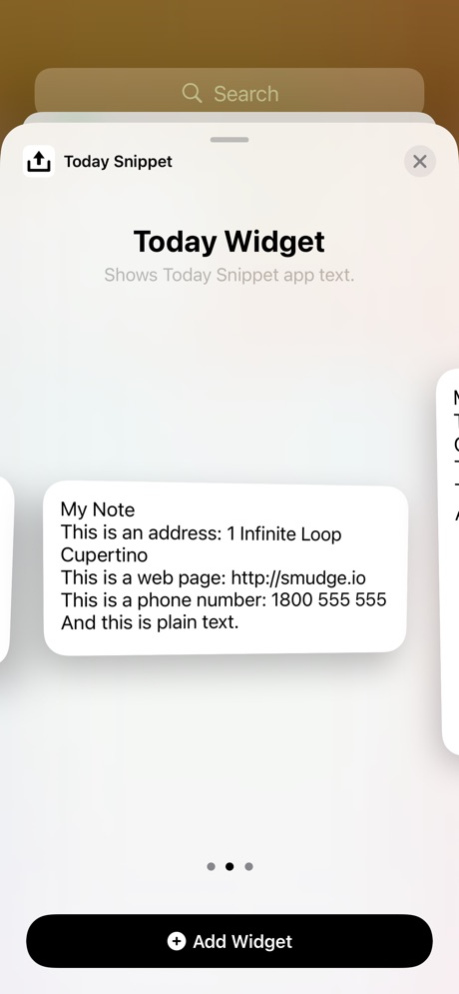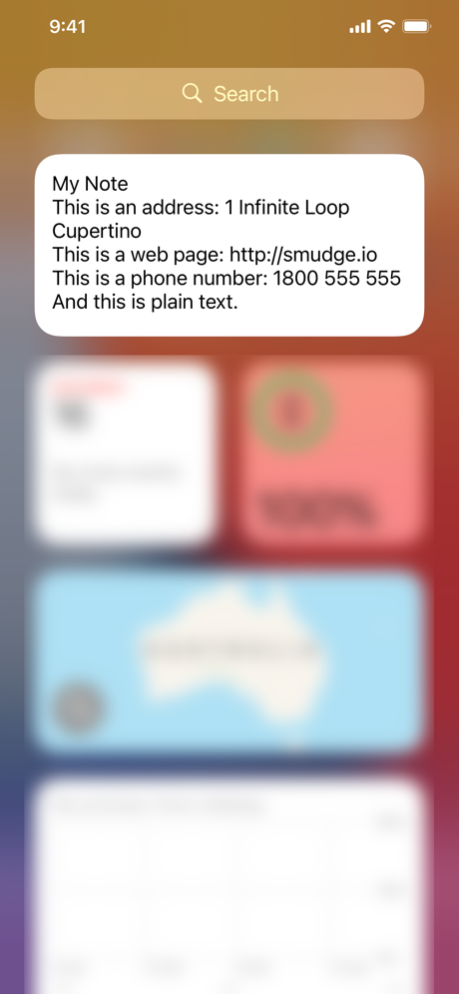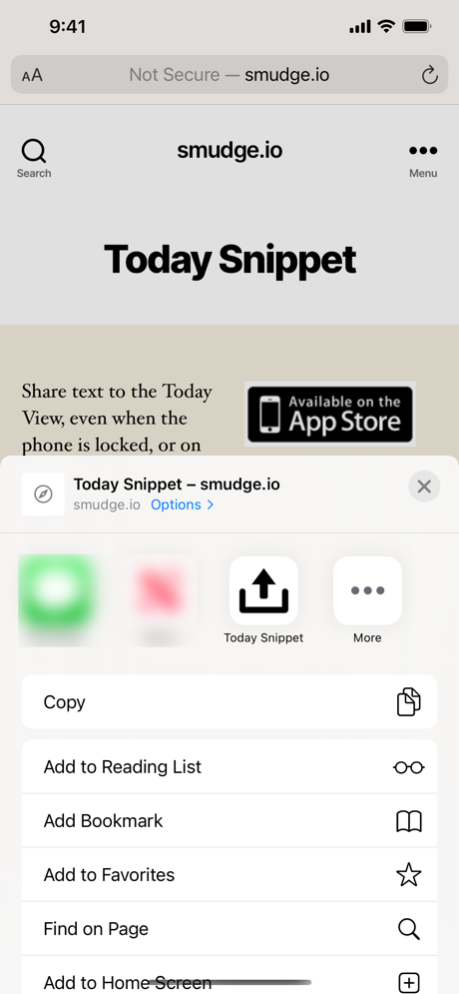Today Snippet Widget 2.1.1
Continue to app
Paid Version
Publisher Description
Share text to the Lock Screen, Today View, and Home Screen as a widget, or on your Apple Watch as a complication.
Completely re-written in SwiftUI to support Widgets and Complications including systemSmall, systemMedium, systemLarge, accessoryInline, accessoryRectangular, and accessoryCircular.
"Viewing notes on the lock screen is brilliant."
@leafbomb, Product Hunt
"A solid app that does what it says. Has good functionality."
5 Stars, SoccerReader, App Store
Need to keep a snippet of text handy? Tired of messing up your notes, trying to keep the app open and unlocked while you are trying to do something else.
Today Snippet will allow you to share text, or a selection of text, with the Today Snipper widget. Then you can see your info from the Lock Screen, even when your phone is locked. You can also put the widget on your Today View or Home Screen. The Apple Watch app also has a complication making it readily accessible.
You can tap the Today Snippet Widget to go to the app where you can launch the appropriate app using hyperlinks detected in the text. Once you have finished with the text on the Today widget, you can overwrite it, or delete it.
To go straight to the Today Snippet app Settings from the Today Snippet widget, just tap on the widget.
Features include:
- iCloud integration to share snippet across devices, just install Today Snippet on multiple devices
- Paste from the clipboard (in Settings)
Nov 18, 2022
Version 2.1.1
- Add systemExtraLarge Widget for iPadOS 16.
- Remove background from circular lock screen widget.
About Today Snippet Widget
Today Snippet Widget is a paid app for iOS published in the Office Suites & Tools list of apps, part of Business.
The company that develops Today Snippet Widget is smudge.io PTY LTD. The latest version released by its developer is 2.1.1.
To install Today Snippet Widget on your iOS device, just click the green Continue To App button above to start the installation process. The app is listed on our website since 2022-11-18 and was downloaded 29 times. We have already checked if the download link is safe, however for your own protection we recommend that you scan the downloaded app with your antivirus. Your antivirus may detect the Today Snippet Widget as malware if the download link is broken.
How to install Today Snippet Widget on your iOS device:
- Click on the Continue To App button on our website. This will redirect you to the App Store.
- Once the Today Snippet Widget is shown in the iTunes listing of your iOS device, you can start its download and installation. Tap on the GET button to the right of the app to start downloading it.
- If you are not logged-in the iOS appstore app, you'll be prompted for your your Apple ID and/or password.
- After Today Snippet Widget is downloaded, you'll see an INSTALL button to the right. Tap on it to start the actual installation of the iOS app.
- Once installation is finished you can tap on the OPEN button to start it. Its icon will also be added to your device home screen.